 The
Locate Address button allows you to geocode city addresses. Click on the Locate Address
button and enter a city address on the new window that is showing up on your screen.
You should enter the street number first and then street name in upper case just like the default example
711 N GALLOWAY which is the city Municipal Center address.
After you have entered your address click on the
The
Locate Address button allows you to geocode city addresses. Click on the Locate Address
button and enter a city address on the new window that is showing up on your screen.
You should enter the street number first and then street name in upper case just like the default example
711 N GALLOWAY which is the city Municipal Center address.
After you have entered your address click on the 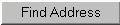 button.
button.
The Locate Table Results associated with the matching addresses will
appear in the text display area. This table will show you a list with
so called address match candidates or all the matching addresses with their geocoding score.
At this time you can select a specific record by moving the mouse cursor over the number which is located under the
field/column called Rec or #. You know you are in the correct field/column because you
will see the cursor turn into a pointing hand. When the record is selected the web page
will zoom in and place a red star at the selected matching address.
At the end you have an option to go back to the original find address window by clicking on the  button.
button.
 The
Locate Address button allows you to geocode city addresses. Click on the Locate Address
button and enter a city address on the new window that is showing up on your screen.
You should enter the street number first and then street name in upper case just like the default example
711 N GALLOWAY which is the city Municipal Center address.
After you have entered your address click on the
The
Locate Address button allows you to geocode city addresses. Click on the Locate Address
button and enter a city address on the new window that is showing up on your screen.
You should enter the street number first and then street name in upper case just like the default example
711 N GALLOWAY which is the city Municipal Center address.
After you have entered your address click on the 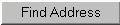 button.
button.